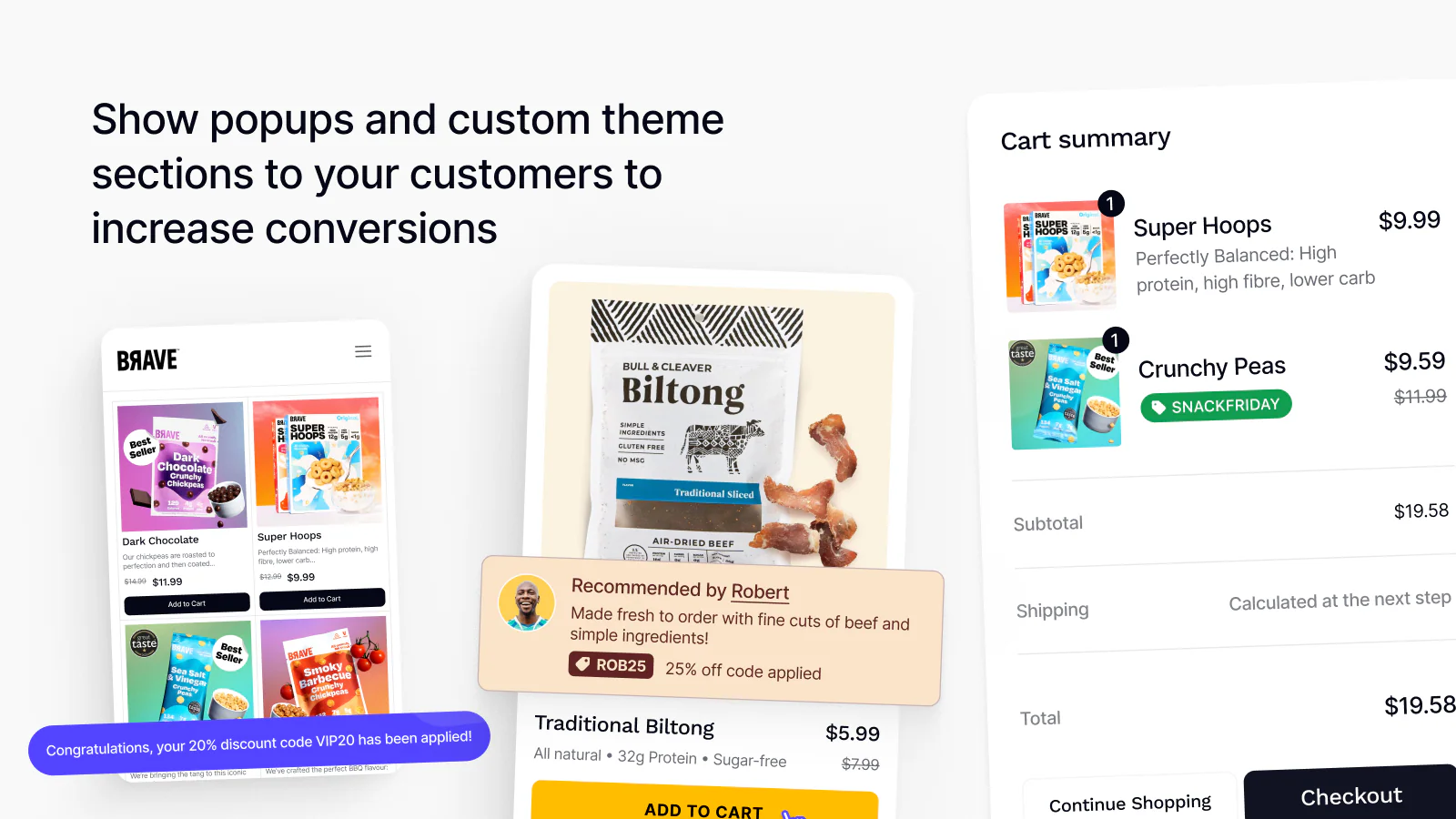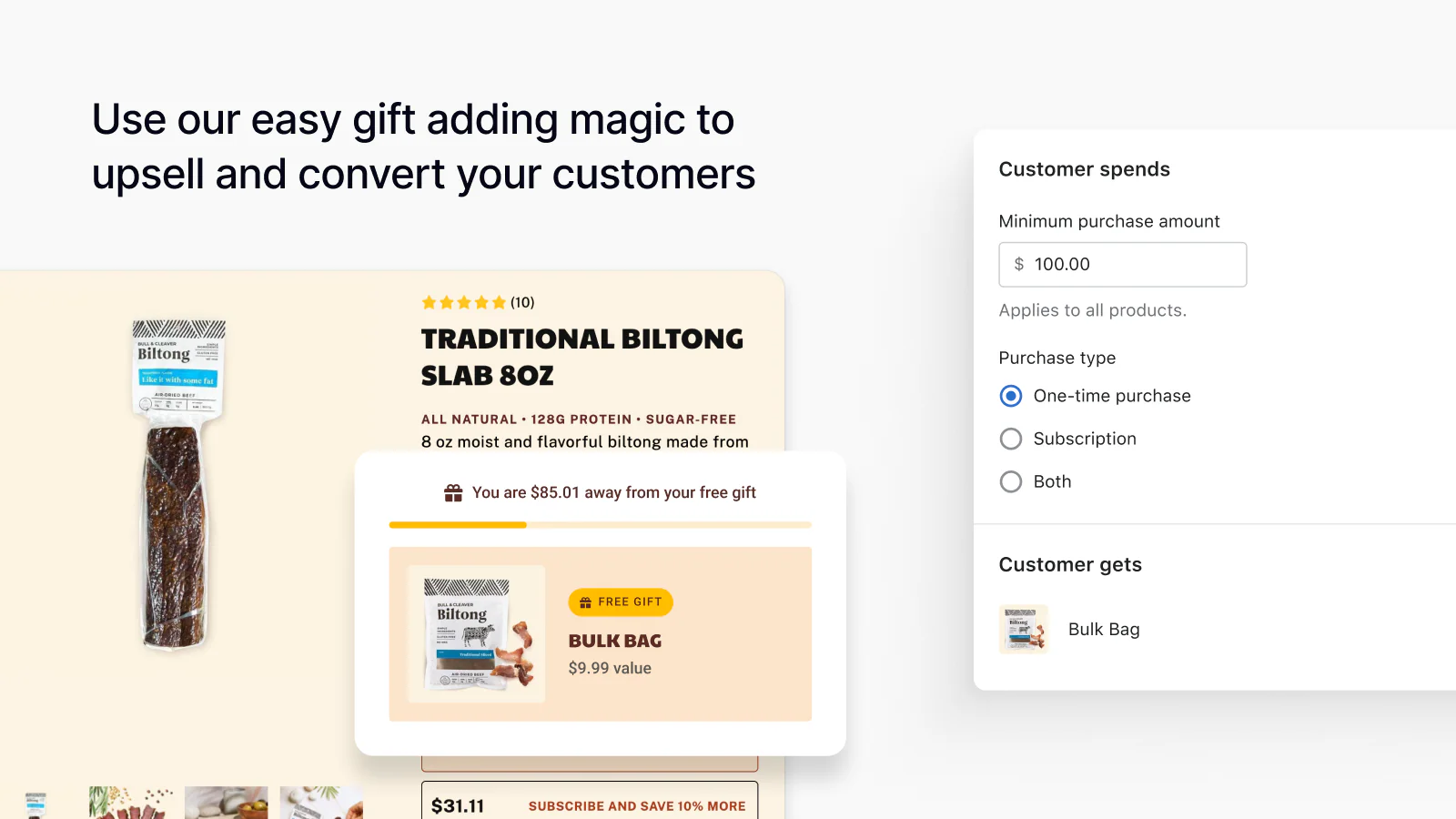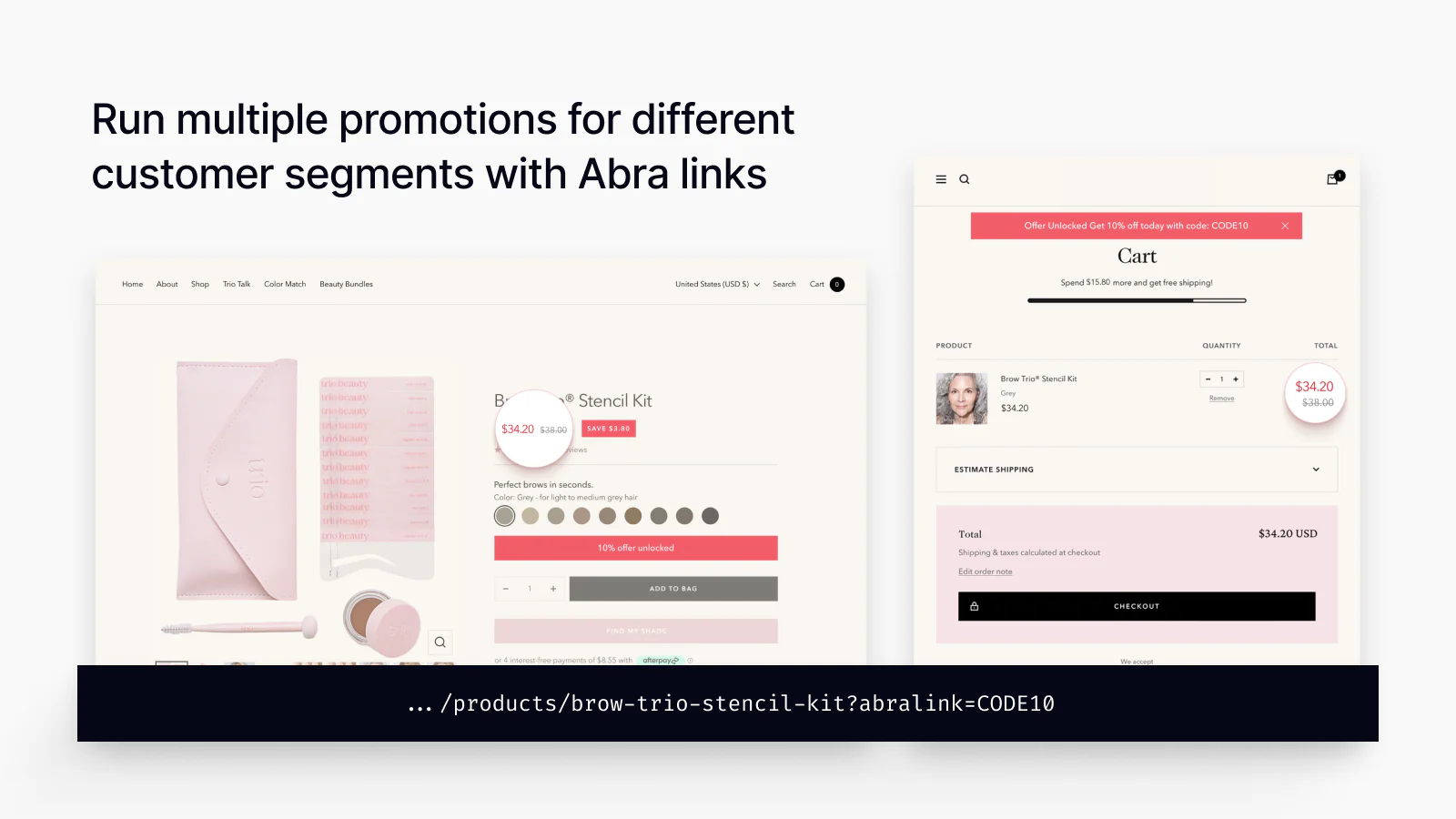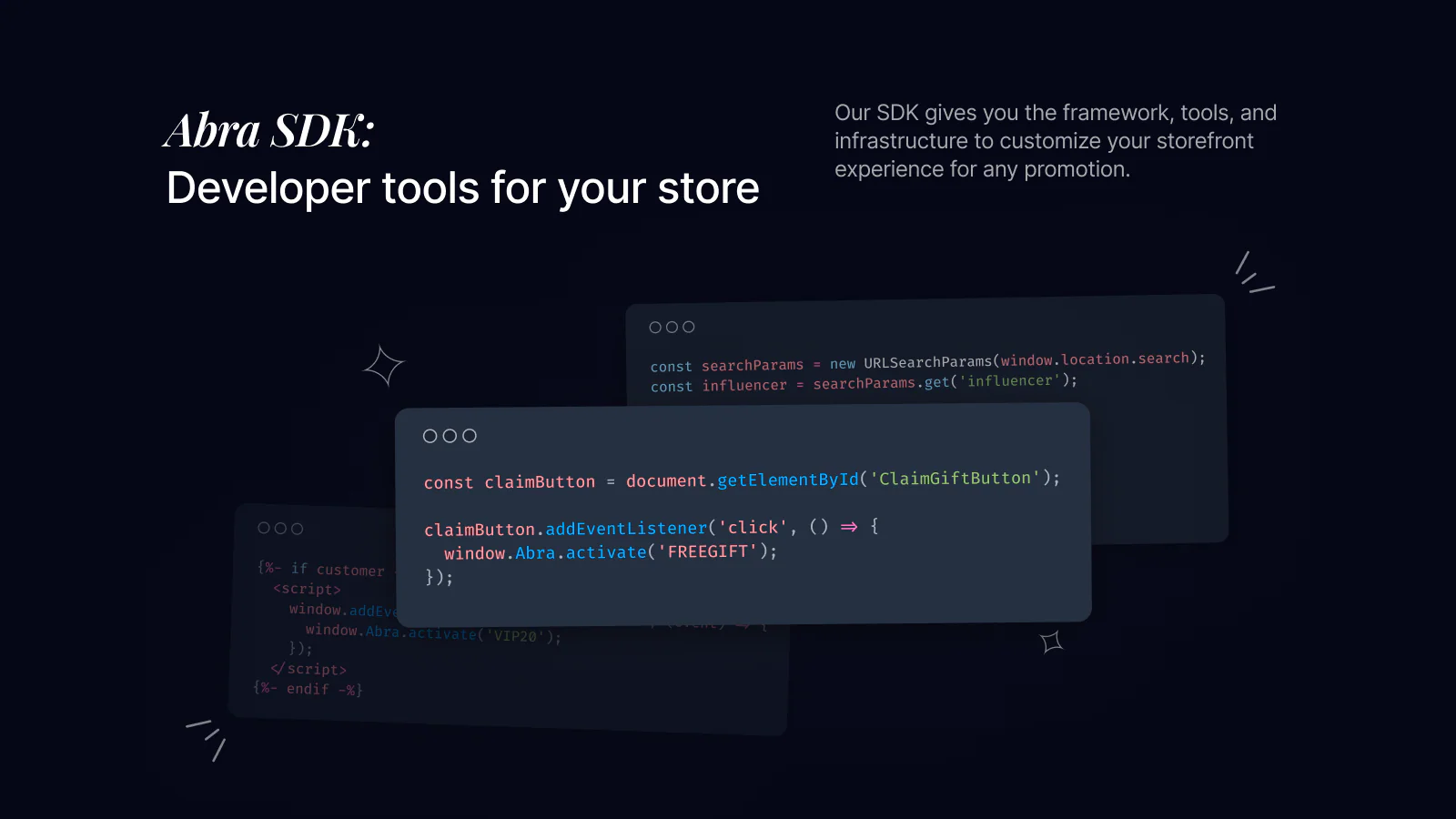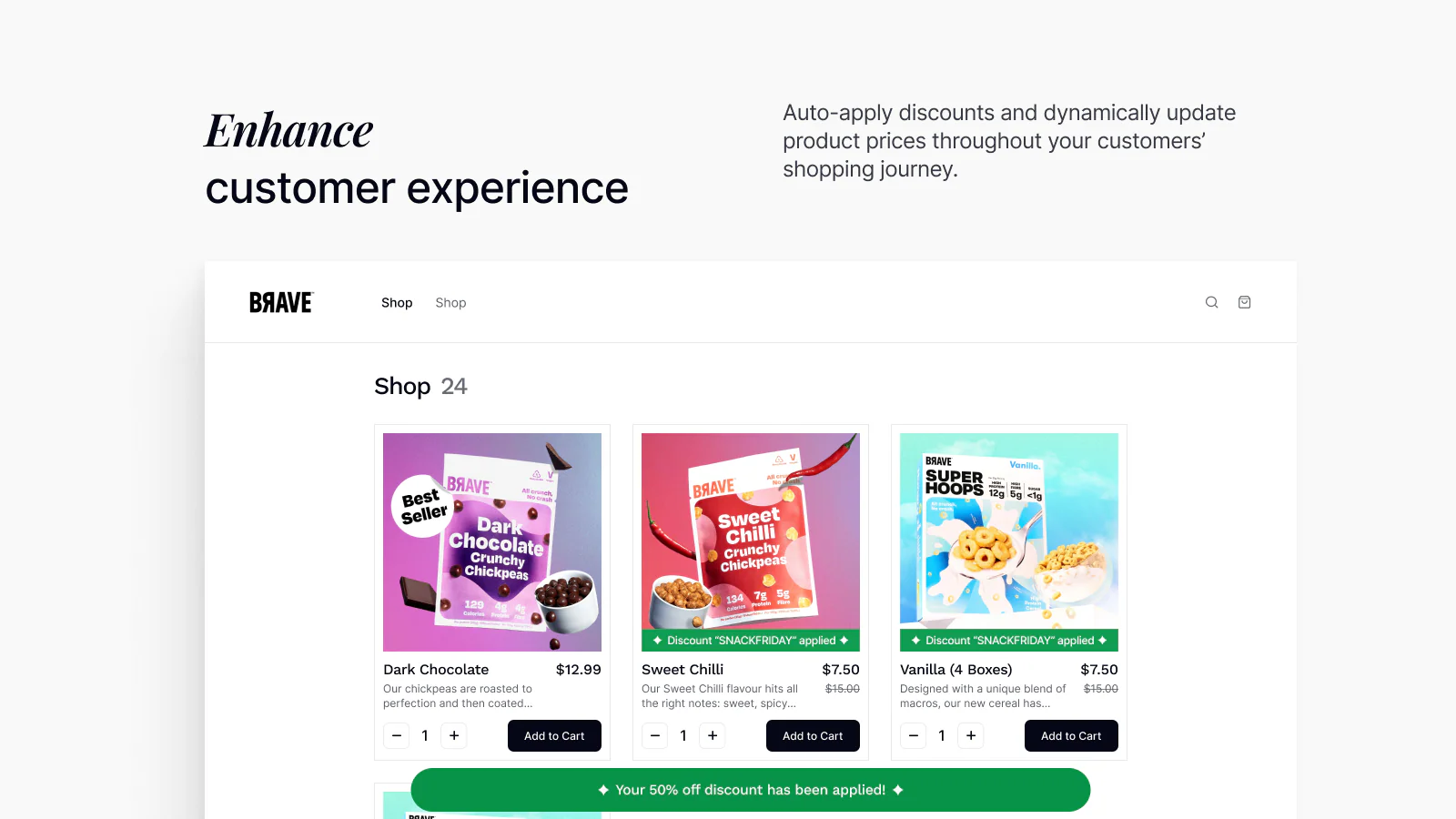Abra Promotions


Abra and Rivo
The Abra integration makes it easy to automatically apply membership perks at checkout, without requiring any custom development.
How the Abra integration works
Here’s what happens behind the scenes:
- Customer Browses the Site: Abra can display a dynamic message like “Save 15% when you join the membership program” right on the PDP, cart, or slide-out.
- Membership Product is Added to Cart: As soon as the membership product is added, Abra automatically triggers the membership pricing rule.
- Discount Applies Instantly: Pricing updates in real time in the cart – no friction. If the membership product is removed, the discount disappears as well.
Installing the Abra Integration
Reach out to the Abra team to enable this integration
Integration media
Tap on an image to open
Abra Promotions overview and integration highlights
Abra and Rivo
The Abra integration makes it easy to automatically apply membership perks at checkout, without requiring any custom development.
How the Abra integration works
Here’s what happens behind the scenes:
- Customer Browses the Site: Abra can display a dynamic message like “Save 15% when you join the membership program” right on the PDP, cart, or slide-out.
- Membership Product is Added to Cart: As soon as the membership product is added, Abra automatically triggers the membership pricing rule.
- Discount Applies Instantly: Pricing updates in real time in the cart – no friction. If the membership product is removed, the discount disappears as well.
Installing the Abra Integration
Reach out to the Abra team to enable this integration
How the Abra Promotions integration works
Heading 1
Heading 2
Heading 3
Heading 4
Heading 5
Heading 6
Lorem ipsum dolor sit amet, consectetur adipiscing elit, sed do eiusmod tempor incididunt ut labore et dolore magna aliqua. Ut enim ad minim veniam, quis nostrud exercitation ullamco laboris nisi ut aliquip ex ea commodo consequat. Duis aute irure dolor in reprehenderit in voluptate velit esse cillum dolore eu fugiat nulla pariatur.
Block quote
Ordered list
- Item 1
- Item 2
- Item 3
Unordered list
- Item A
- Item B
- Item C
Bold text
Emphasis
Superscript
Subscript
Installing the Abra Promotions Integration
Heading 1
Heading 2
Heading 3
Heading 4
Heading 5
Heading 6
Lorem ipsum dolor sit amet, consectetur adipiscing elit, sed do eiusmod tempor incididunt ut labore et dolore magna aliqua. Ut enim ad minim veniam, quis nostrud exercitation ullamco laboris nisi ut aliquip ex ea commodo consequat. Duis aute irure dolor in reprehenderit in voluptate velit esse cillum dolore eu fugiat nulla pariatur.
Block quote
Ordered list
- Item 1
- Item 2
- Item 3
Unordered list
- Item A
- Item B
- Item C
Bold text
Emphasis
Superscript
Subscript